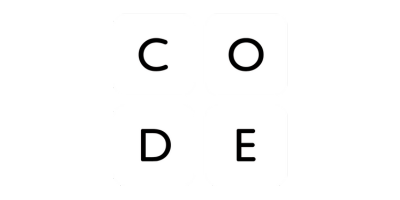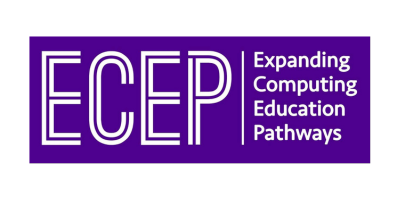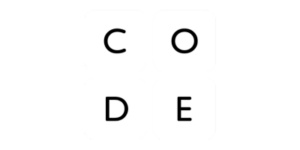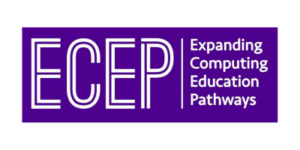| Level | Learning Outcome |
| Remember | PR.1 – Reference documentation and other online tools to assist with programming |
| Understand | PR.2 – Convert an algorithm to code |
| PR.3 – Interpret the function of a segment of code | |
| Apply | PR.4 – Modify a program (e.g., add functionality or improve usability or accessibility) |
| PR.5 – Use prompt engineering, code generation tools, or other AI technologies to plan, write, test, and debug codeCT | |
| PR.6 – Document a program to clarify functionality (e.g., using comments within code) | |
| PR.7 – Apply principles of inclusive collaboration to a programming projectIC | |
| Analyze | PR.8 – Articulate whether a program solves a given problemCT |
| PR.9 – Use computational thinking principles to analyze a programCT | |
| Evaluate | PR.10 – Test and debug a program systematicallyCT |
| PR.11 – Evaluate whether and how computation can or cannot help solve a problem | |
| PR.12 – Assess societal impacts of programming and related ethical issues (e.g., how might modifications to a program impact various groups of users?)IE | |
| Create | PR.13 – Design a program using principles of human-centered designHCD |
| PR.14 – Develop programs using sequence, selection, and iteration |
In the topic area tables, we use a system of superscripts to indicate which Pillars relate to which learning outcome:
| Impacts and Ethics | Inclusive Collaboration | Computational Thinking | Human-Centered Design | Dispositions |
|
|
|
|
|
This project is supported by the National Science Foundation (NSF) under Grant No. 2311746. Any opinions, findings, and conclusions or recommendations expressed in this material are those of the author(s) and do not necessarily reflect the views of the NSF.